
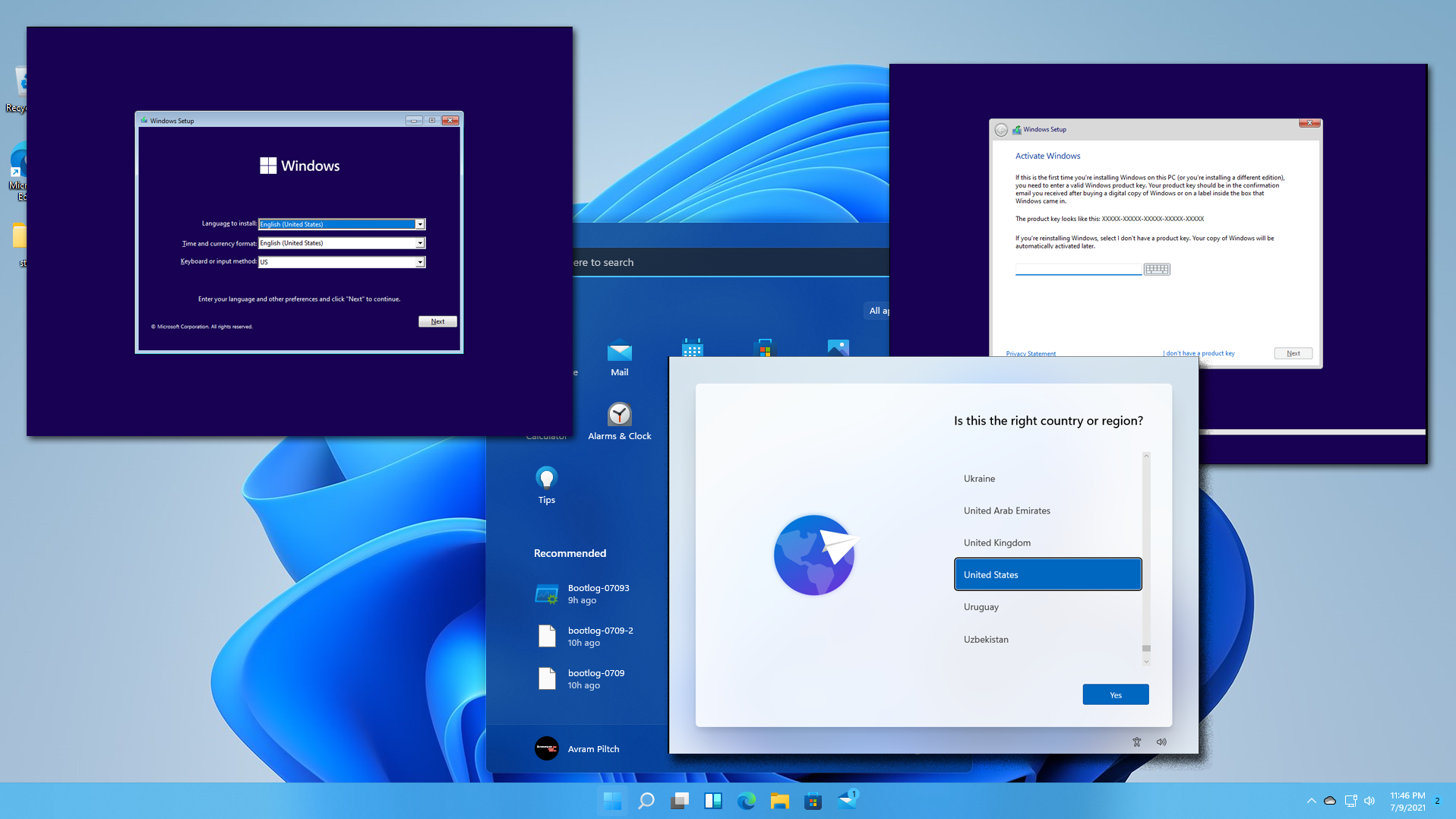
- How to get linux iso file from one computer to another full#
- How to get linux iso file from one computer to another Pc#
- How to get linux iso file from one computer to another download#
You’ll have to run the sudo chntpw SAM command again to get back into the program. Type y at the confirmation prompt and press Enter to confirm. If your Administrator account is locked-and it is by default-type 4 at the prompt and press Enter to unlock it. SAM is the name of the Windows system file containing the hashed user account passwords. Run the following command and press Enter to start modifying the Administrator account. Now type /Windows/System32/config so you end up with a command that looks like the following, and then finally press Enter:Ĭd /media/9A72A08872A06AA9/Windows/System32/config Type the first few characters and press Tab again to automatically fill the label in. You’ll see an alphanumeric label that corresponds to your hard drive. Next, start typing the following command into the terminal, but do not press Enter: This will “mount” the drive and make it available in the terminal.įinding the Windows directory using the Terminal. Sudo add-apt-repository “deb $(lsb_release -sc) universe”īe sure to open the file manager from the launcher and click your Windows drive under Devices to view its contents if you haven’t yet.
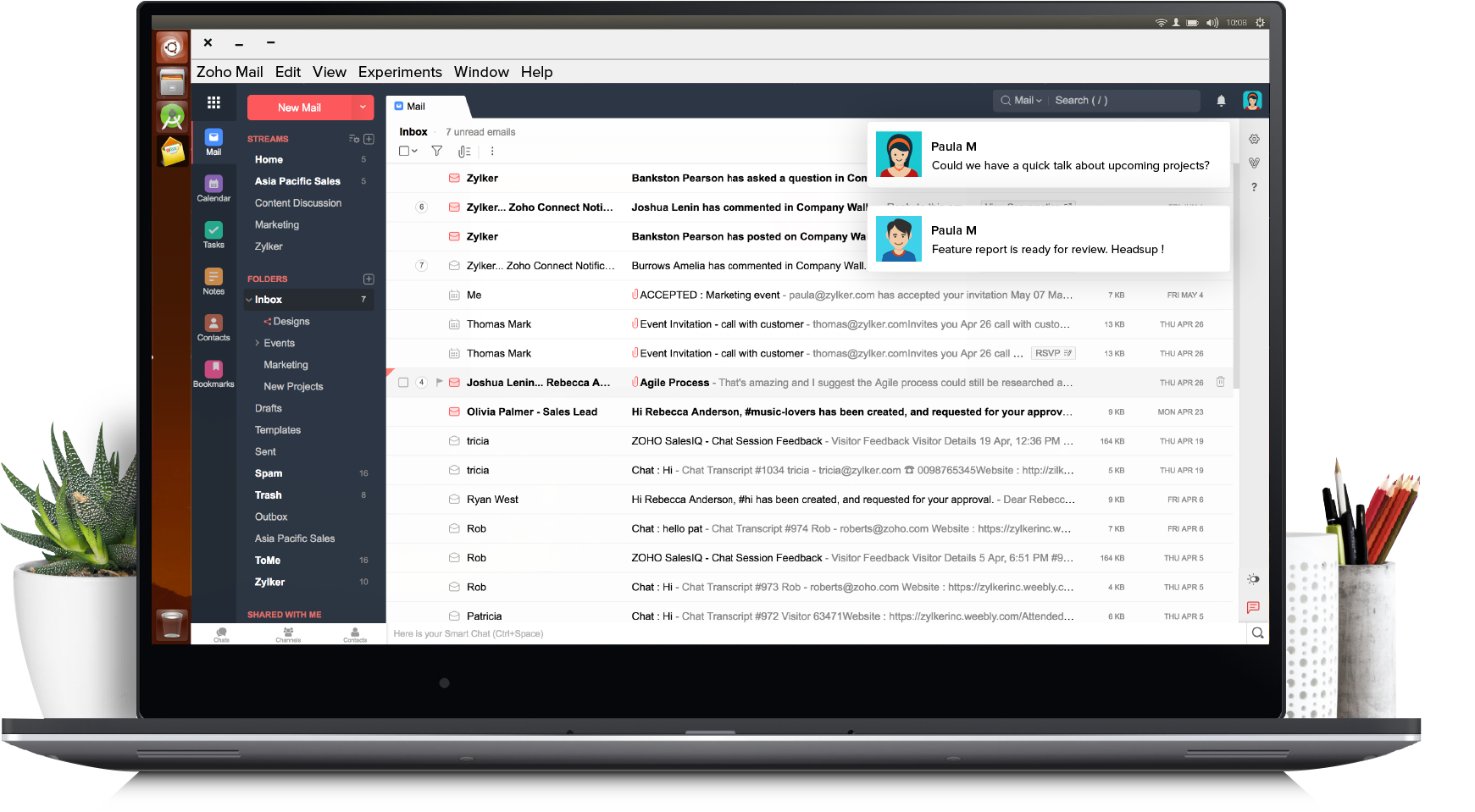
Or, if the Windows system is corrupted and the drive itself is fine, you can recover all of the files from outside Windows.
How to get linux iso file from one computer to another Pc#
Your PC may not boot, Windows may be showing errors and blue-screening, or-even worse-you may hear that dreaded mechanical hard drive clicking.Įven if you can’t boot Windows, there’s a good chance you can read the drive from within Linux and recover some files before the hard drive dies completely. Once you’re in, the troubleshooting begins. It should boot straight into Ubuntu if it doesn’t, you’ll need to change the boot order in your computer’s BIOS. Just insert the live drive into a computer and reboot. You’ll want to select the “Try Ubuntu” option to use the live drive. You can also burn the ISO file to a CD or DVD, but those spinning discs will run slower than a USB drive.
How to get linux iso file from one computer to another download#
Download the Universal USB Installer tool, then select your USB drive and the ISO file and the tool will create a bootable USB drive. Visit Ubuntu’s website and download Ubuntu Desktop- we used 12.04 LTS for this, but any available version will do. You can use any Linux distribution for this, but we’re focusing on Ubuntu to simplify things. To get started, you’ll need a Linux live USB drive, CD, or DVD. You can even copy-paste most of these commands directly into the terminal. We’ll be getting our hands dirty with some Linux terminal commands here, but don’t worry-the Linux terminal won’t bite. A Ubuntu live drive can be used as a digital Swiss army knife to troubleshoot all sorts of problems with any PC, whether you need to recover files from a failing computer, diagnose hardware problems, perform a deep virus scan from outside Windows, or even reset a forgotten Windows password.
How to get linux iso file from one computer to another full#
That’s because there’s no way to boot a full Windows system from a USB stick to troubleshoot your PC-well, not without an Enterprise version of Windows and Windows To Go-but anyone can make a free Ubuntu USB drive, CD, or DVD. This may sound like sacrilege, but it’s not: Ubuntu Linux can be useful even if you’re a hardcore Windows user.


 0 kommentar(er)
0 kommentar(er)
